AMPHTML meta-tag builder
activate Google-AMP by just one html-tag
With just a single meta tag , you can install the "AMPHTML builder from amp-cloud.de" on your website and thus automate an AMP version of your website have it provided!
Activate Google-AMP
The AMPHTML generator is a free "HTML to AMP-HTML" converter and automatically creates an AMP version in the background using the usual HTML code from your website - so you can, with the rel="amphtml" meta tag created on your website, activate Google AMP without having to program AMPHTML code yourself!
rel="amphtml"-Tag example
<link rel="amphtml" href="https://www.amp-cloud.de/amp/amp.php?s=DeineArtikelURL" /> Add rel="amphtml"-Tag
The created <link rel="amphtml" href="...">-Tag must be inserted on every subpage for which an AMP page is to be created in the <head>-section of the classic HTML page.
I.e. A separate AMPHTML meta tag must be created for each individual subpage, which contains the URL of the respective HTML page!
Alternatively, you can also use one of the following AMP plugins, which automatically build and insert the correct Google AMP meta tag for each subpage:
How does the rel="amphtml"-Tag work?
Search engines, such as Google, constantly analyze the source text of individual websites. If the search engine bot finds an <link rel="amphtml">-Tag, the search engine also checks the URL stored there and stores the AMPHTML code provided there in its own AMP cache!
As soon as the search engine has saved this AMP version, this version is taken into account for the search results and, depending on the search situation and environment, displayed to the users as a search result.
By saving in the AMP cache, on a separate server of the search engine, the AMP version can be loaded much faster. The website thus gets better loading times and is thus further optimized for mobile devices.