yooj yim AMP Plugin rau WordPress
Qhov no pub dawb Google AMP WordPress Plugin rau WordPress Blogs , Xov Xwm Chaw thiab Cov Ntawv Tshaj Tawm ua rau Google AMP ntawm WordPress qhov chaw nrog ob peb clicks!

Tam sim no txhim kho koj lub vev xaib WordPress rau cov khoom siv txawb nrog "yooj yim AMP" thiab txhim kho koj lub vev xaib rau Mobile First Index . Nrog rau Google AMP Plugin rau WordPress, koj cov ntawv tshaj tawm Wordpress tau txais AMPHTML version, uas (yog tias Google xav tau) khaws cia hauv Google AMP cache dhau sijhawm thiab yog li ua kom lub sijhawm thauj khoom sai dua ntawm cov khoom siv txawb ntxiv rau qhov ceev AMPHTML code.
Sim nws, WP AMP plugin yooj yim: Nruab. Txhawj. Tiav lawm lauj!
Qhib WordPress AMP plugin
Muaj ob txoj hauv kev los teeb tsa WordPress AMP plugin - yog li xaiv ib qho kev hloov pauv hauv qab no thiab ua raws cov theem uas tau teev tseg rau nruab rau lub plugin thiab yog li kev tsim kho qhov "Accelerated Mobile Pages" (AMP) rau koj Qhib cov vev xaib:
-
Nruab: Google-AMP rau WordPress - (Automatic)
-
Nruab Google AMP rau WordPress:
- Nkag mus rau hauv koj lub vev xaib WordPress.
- Hloov mus rau "Plugins" -> "Nruab" hauv ntawv qhia zaub mov
- Nrhiav rau "amp-cloud.de" thiab nruab rau AMP ntsaws "yooj yim AMP"
-

-
Qhib Google AMP hauv WordPress:
- Hloov mus rau "Plugins" -> "Installed Plugins" hauv cov ntawv qhia zaub mov
- Taw qhia rau "yooj yim AMP" hauv cov npe ntawm WordPress plugins
- Nyem rau "Qhib" txuas.
-

- Tiav lawm lauj!
-
-
Nruab: Google-AMP rau WordPress - (Manual)
-
Google AMP Plugin rau WordPress "yooj yim AMP" - Download:
- Rub tawm lub plugin tam sim no raws li ZIP cov ntaub ntawv siv qhov txuas hauv qab no:
"yooj yim AMP - Tam sim no Version" - Tom qab rub tawm Google AMP plugin, unzip cov ntaub ntawv ZIP.
- Rub tawm lub plugin tam sim no raws li ZIP cov ntaub ntawv siv qhov txuas hauv qab no:
-
Txuag Google AMP plugin hauv WordPress:
- Khaws lub unzipped "nplaub tshev" hauv WordPress cov npe hauv qab no:
... / wp-ntsiab lus / plugins /
Piv txwv:
... / wp-ntsiab lus / plugins / wp-amp-it-up / ...
- Khaws lub unzipped "nplaub tshev" hauv WordPress cov npe hauv qab no:
-
Qhib Google AMP hauv WordPress:
- Nkag mus rau hauv WordPress blog
- Hloov mus rau "Plugins" -> "Installed Plugins" hauv cov ntawv qhia zaub mov
- Taw qhia rau "yooj yim AMP" hauv cov npe ntawm WordPress plugins
- Nyem rau "Qhib" txuas.
- Tiav lawm lauj!
-
Kev xeem WordPress AMP site
Tom qab vam meej AMP kev teeb tsa thiab ua haujlwm hauv WordPress, koj tuaj yeem saib koj cov nplooj ntawv AMP.
Thov nco ntsoov tias thawj zaug hu rau AMP nplooj ntawv yuav siv sijhawm ntev dua li ib txwm! - Thaum thauj khoom thawj zaug lossis thaum hloov kho, lub plugin hloov HTML code rau hauv AMPHTML code, uas yuav siv sij hawm ntau dua los yog tsawg dua nyob ntawm cov ntsiab lus ntawm cov ntsiab lus. - Tom qab, lub sijhawm thauj khoom sai dua tsis yog vim yog nplooj ntawv AMP saib ua ntej, tab sis vim tom qab tso tawm ntawm Google AMP nplooj ntawv los ntawm kev tshawb fawb cav lub AMP cache, piv txwv li los ntawm kev tshawb nrhiav cav nrawm dua - piv txwv li lub sijhawm thauj khoom ntawm saib ua ntej -Page tsis tas yuav zoo ib yam li tom qab ncaj qha los ntawm kev tshawb fawb cav!
Kom tau txais kev saib ua ntej ntawm koj nplooj ntawv AMP , ntxiv rau qhov txwv "amp = 1" hauv kab browser qhov chaw nyob ntawm qhov kawg ntawm URL ntawm tsab xov xwm / tshaj tawm.
Piv txwv li
- ? amp = 1 - Yog tsis muaj cov lus nug siv:
www.MeinWordPress.com/MeinPfad/MeineAdresse.php ? amp = 1
- & amp = 1 - Yog siv cov lus nug siv:
www.MeinWordPress.com/MeinPfad/MeineAdresse.php?MeinParameter=xyz & amp = 1
Vim li cas yooj yim-AMP ua lub plugin rau WordPress?
"yooj yim AMP" yog tus nom Google AMP plugin rau WordPress los ntawm amp-cloud.de thiab tsim kom muaj kev ua haujlwm siab thiab pub dawb Google-raws li Accelerated Mobile Pages (AMP) rau koj cov ntawv WordPress!
WP plugin yog optimized rau blogs thiab xov xwm lub vev xaib , yooj yim rau qhib thiab ua haujlwm sai , tsuas yog ob peb clicks thiab tsis tas siv zog ntau .
Raws li lub sijhawm thauj khoom , ntxiv rau lub sijhawm thauj khoom ib txwm ua kom zoo dua los ntawm AMPHTML code, feem ntau txhim kho kev phooj ywg ntawm lub xov tooj , AMP WordPress plugin kuj ua kom zoo dua qhov nrawm nrawm ntawm lub vev xaib nrog kev pab los ntawm kev ua haujlwm tshwj xeeb caching .
Koj tuaj yeem pom ntau lub zog thiab qhov zoo ntawm qhov yooj yim-AMP rau WordPress ntawm lub vev xaib WordPress official hauv qab no txuas:
yooj yim AMP Plugin rau WordPress